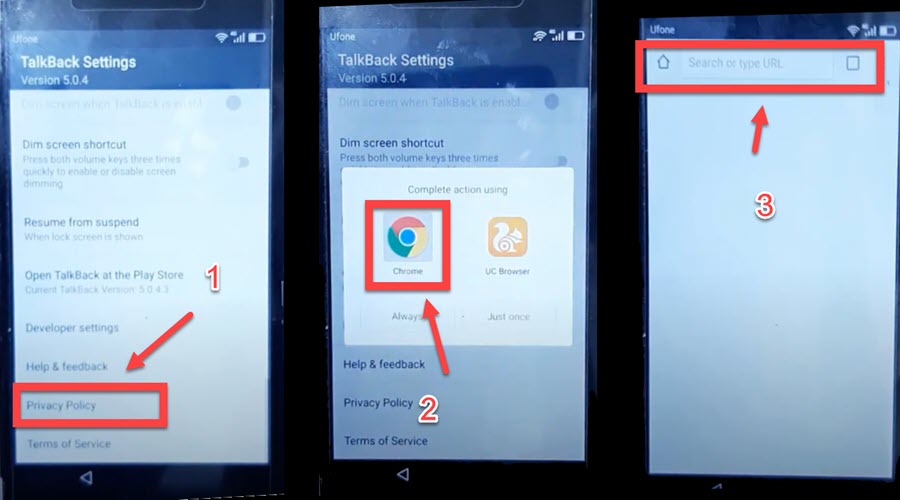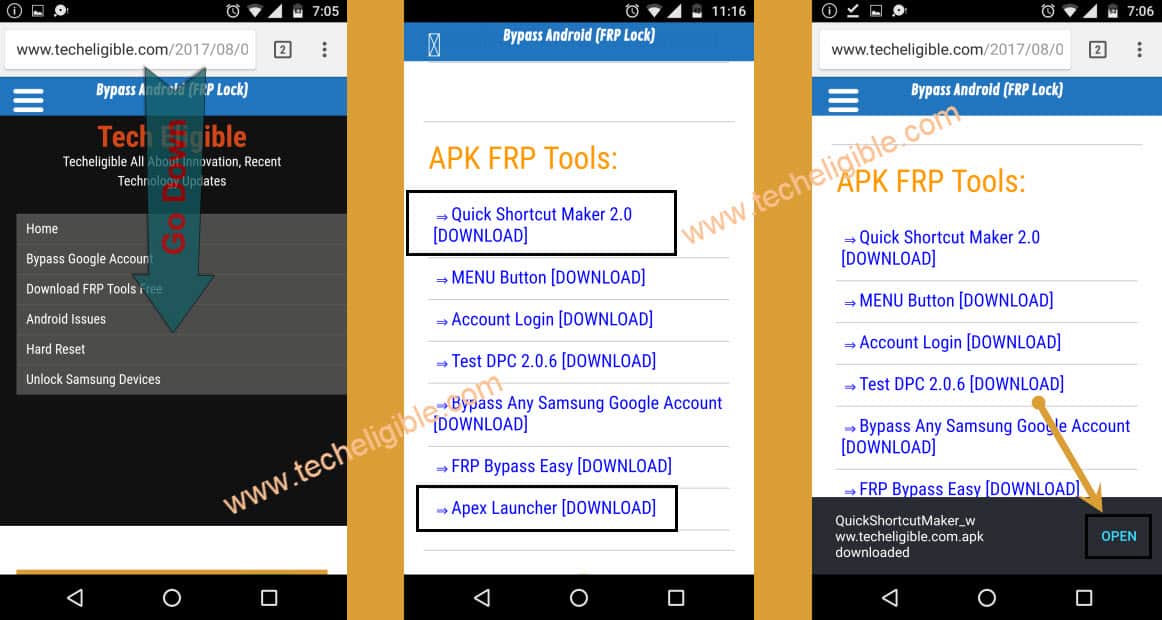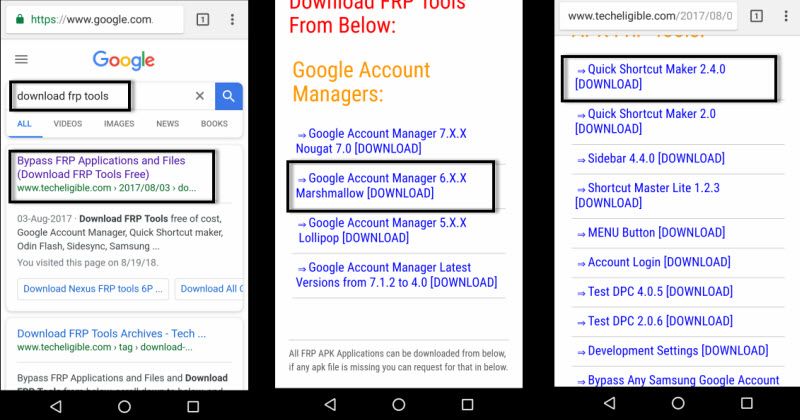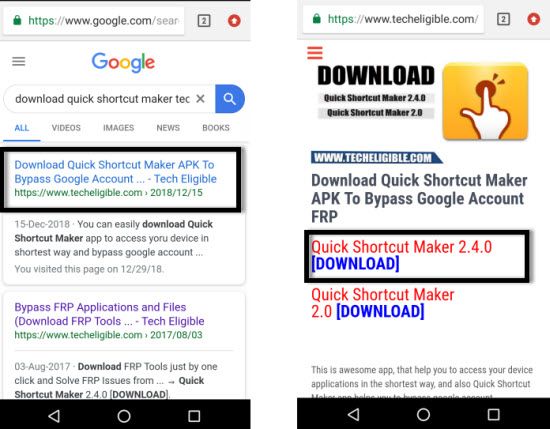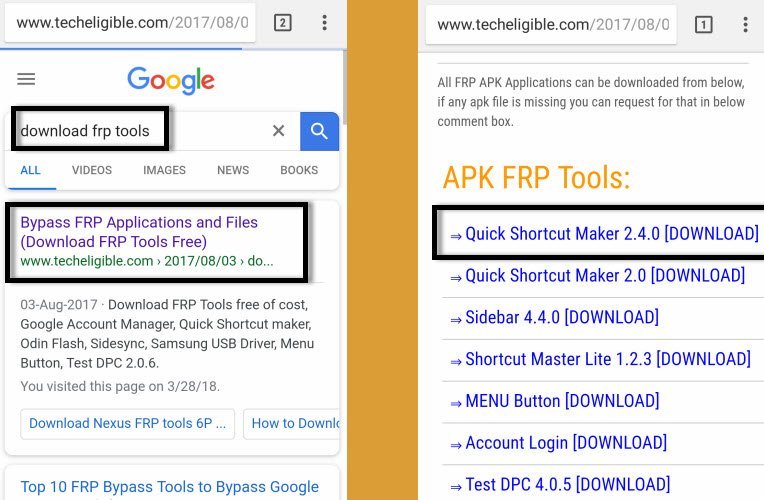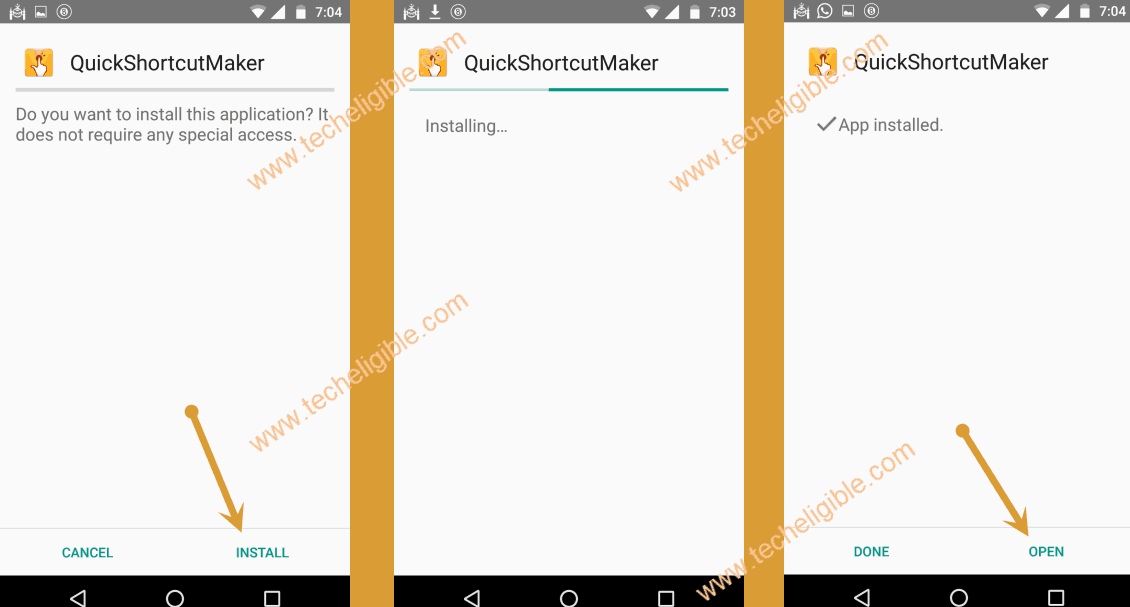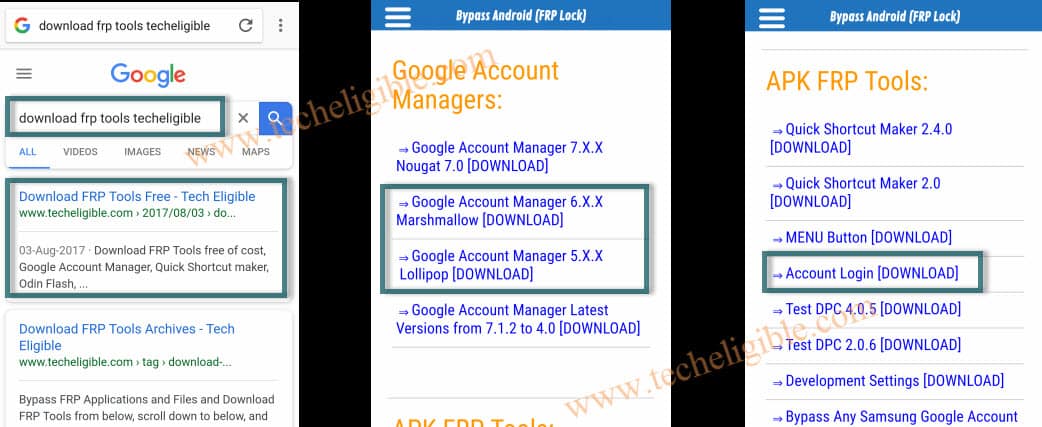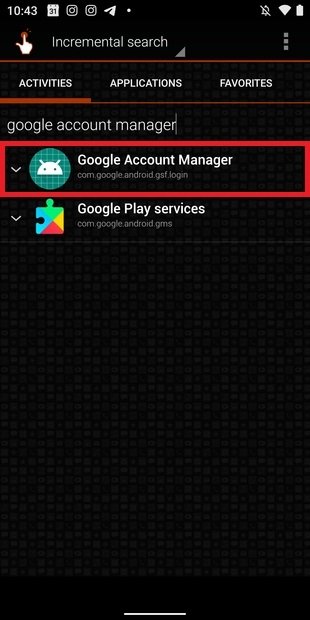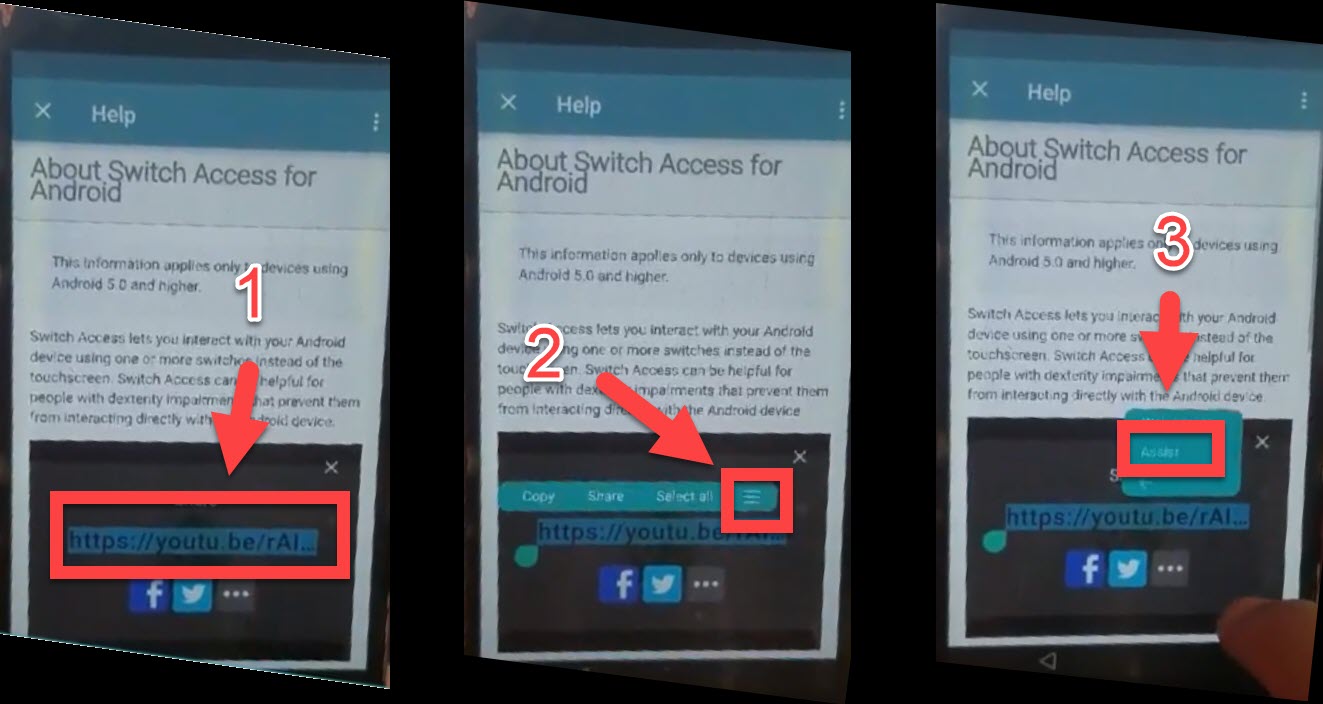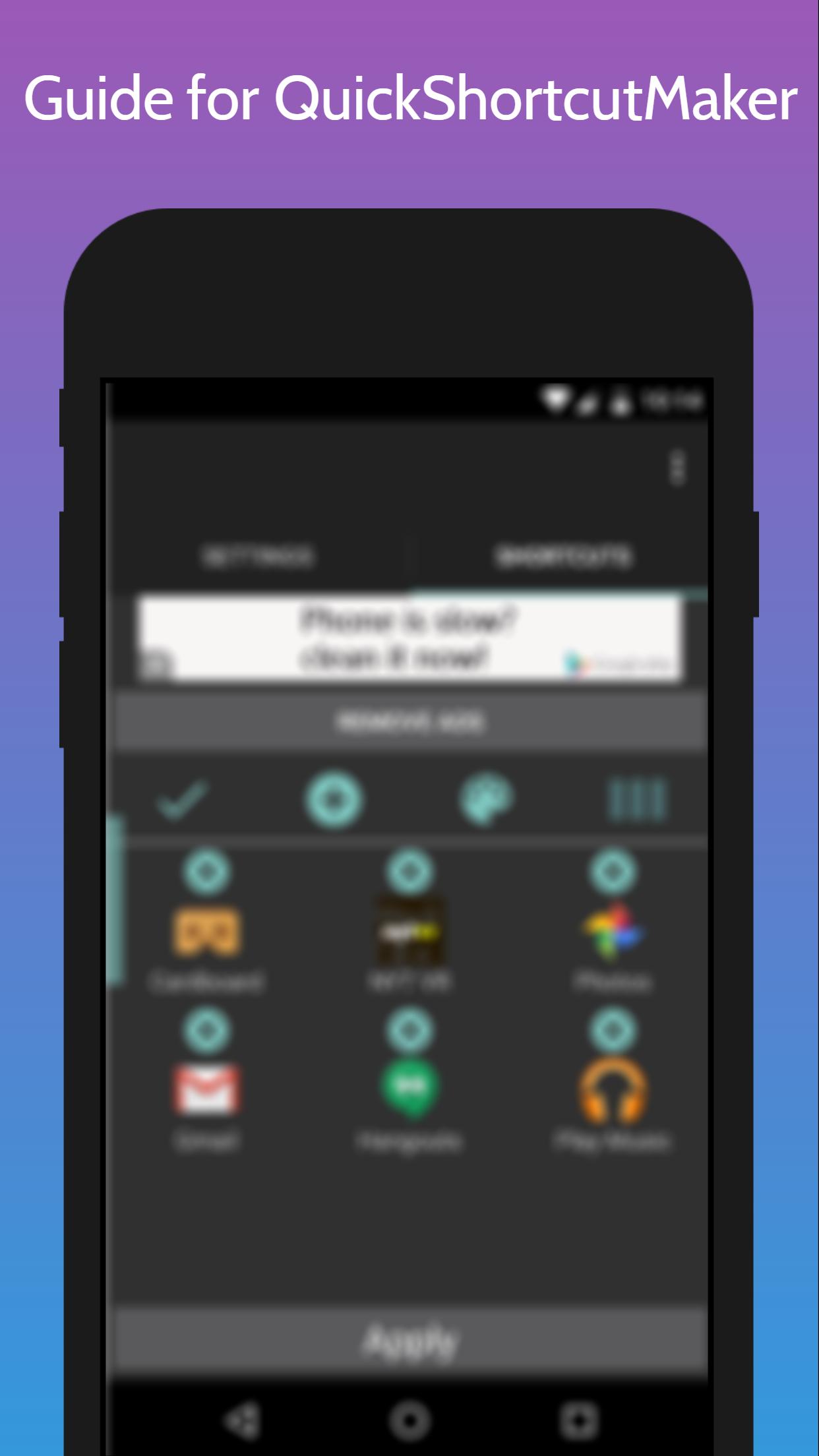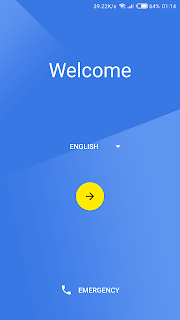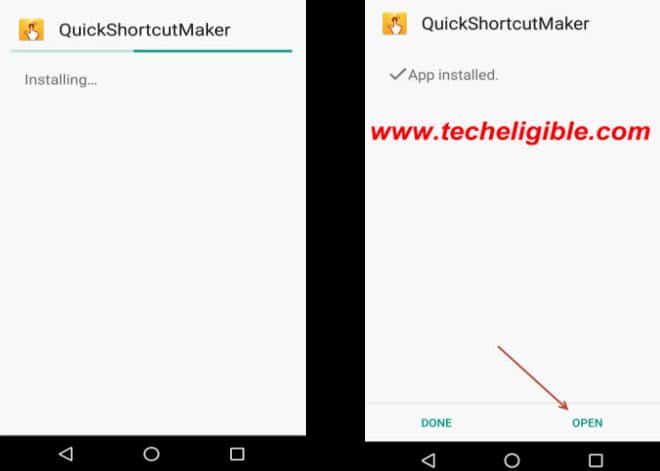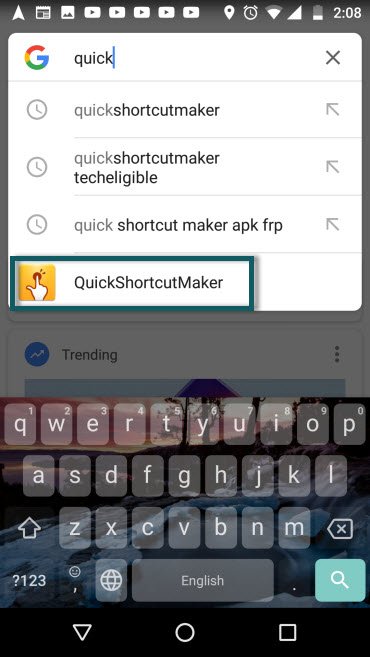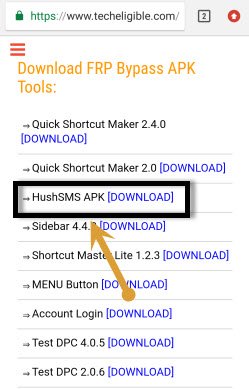Quick Shortcut Maker 6 0 Apk Frp

After download apk go to the download location just install quickshortcutmaker.
Quick shortcut maker 6 0 apk frp. You can also use the quickshortcutmaker for searching the app which you want to launch. Long tap activities which has the quickshortcutmaker s icon. How to bypass google verify quick shortcut maker https pangu in quick shortcut maker v 2 0 0 apk download http pangu in quick shortcut maker method qui. Long tap the home screen.
Normally it is difficult to make shortcuts for your frequently used apps. It is without a doubt one of the best apps to create shortcuts. How to install quickshortcutmaker apk. If you cannot create shortcut please try the following steps.
And you can get the settings according to your wishes. Download apk 2 mb screenshots. As we said before quick shortcut maker apk frp is an app that allows you to create shortcuts and bypass frp. Quick shortcut maker apk info.
This free tool lets you create shortcuts on your android home screen not just to apps but also to system services plus customize the name. The team has launched v2 4 0 2017 version after fix all the issue quickshortcutmaker can remove the frp lock on any android device quick shortcut maker v 2 0 0 apk download. To use shortcut maker to unlock frp lock on any android device. Quick shortcut maker v 2 4 0 apk is an application to create an app shortcut on your home screen.
As the name of the app suggests quick shortcut maker this app enables you to create shortcuts of your apps and make them easy to access. Quickshortcutmaker will be launched. Quick shortcut maker apk download here create android desktop shortcut very simple and easy android quick shortcut maker apps you can use for bypass frp lock protection you can bypass all android factory reset protection via quick shortcut maker application. Select an activity edit it and tap create.
If will appear on your screen. Drag it to somewhere on the screen. Download application in your android device go to download folder in your android device there you will be able to see your downloaded app quickshortcutmaker tap on that app and then tap on install. And click on the apk to install then menu settings security should be on the unknown source and then right click on it.
Quick shortcut maker application requirements. On the main screen there will be a search box. You are able to create shortcuts to all apps and settings on your device. You can also customize the shortcuts that you create.
Now on your android device the download quick shortcut maker app has been installed and has been open. That an app like quickshortcutmaker has made it into the top 25 most downloaded apps right now on uptodown should tell you all you need to know about how useful it is. Click on apk file to install. Make your own custom shortcuts with quickshortcutmaker.